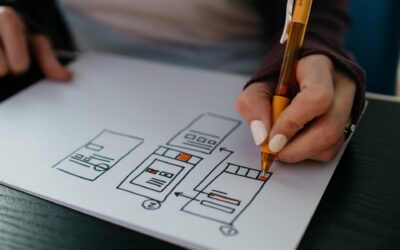Since the beginning of the Internet, companies have used search engines to find new customers. Search engine optimization (SEO) is the process of influencing where your page ranks in a list of relevant pages for a specific keyword or term. If you want your webpage to show up near the top of the search engine results page (SERP), there are several steps you’ll need to take. Title tags and meta descriptions are two features that help influence rankings, but arguably one of the most important things you can do is optimize your H1 tags.
Table of Contents
What is an H1 Tag/Title?
The H1 tag, sometimes referred to as the title tag, should be used for one thing and one thing only: to provide a brief description of what your webpage is about. While you can use other tags such as H2s and H3s, they should not contain any information that would be considered less important than what’s written in your H1.
A poorly optimized title could hurt your page rankings and steal traffic from pages that deserve it more. Google recently updated their algorithm to give preference to websites with mobile-friendly designs, and there are rumours that they will soon begin punishing pages with keyword-stuffed titles (although these claims currently lack evidence). If you want search engines to reward you for using proper optimization techniques, make sure the title of your webpage is written with care.
Why Are H1s so Important?
The H1 tag is one of the most important features of a webpage, both for SEO purposes and user experience. Using an H1 that accurately describes your page will help improve click-through rates, which in turn gives search engines more reasons to reward you with higher rankings.
Collectively, users will spend less time trying to figure out what your product or service is if you’ve provided them with an accurate description right at the top of your webpage. If someone wants to buy sneakers but they decide to visit another website that uses their desired keywords in the H1, then it’s possible that they might not come back. The average person spends just eight seconds on any given website before moving on to other alternatives. If being able to find information quickly and efficiently is important to the success of your business, then you should prioritize using H1 tags effectively.
How Do I Optimize/Improve My H1 Tag(s)?
The four most important factors in an optimized title are relevance, accuracy, readability, and keyword prominence. Your goal when writing a title is to make it as accurate as possible while also considering the keyword that you’re trying to rank for. Unfortunately, this is easier said than done.
1) Brainstorm Keywords
If you are struggling with your H1 tag, there are several ways to improve it. Firstly, look at what competitors are doing and try to emulate their strategy without directly copying them. It’s often a good idea to start by brainstorming as many relevant keywords or phrases as possible and writing them all down on a notepad (this can also be done with an Excel sheet). Once you’ve written as many as possible, go back through and cross out any words or phrases that aren’t necessary or don’t provide value to the reader. Your remaining list should contain the most accurate keywords related to your product/service: these will ideally appear in your H1. (You can also use a keyword research tool to help you find related keywords quickly.)
Now that you’ve determined which keywords are best suited to be used in the H1, make sure they’re accurate and relevant. Your goal is to provide a brief description of what your webpage is about, so try your best to avoid vague or overly broad terminology (e.g., “yoga pants”). Ideally, there should only be one H1 tag on any given webpage; if you have multiple sections/types of information that could merit their own individual tag, then it’s okay for each post to have two or three unique H1s.
2) Only Use One H1 Tag
Your pages should have only have one H1 tag that covers what a visitor can expect from reading through it. All other title tags on the page should be either H2, H3, or even H4-H6 in a hierarchical manner from most to least important.
Google has said that they prefer a clear, concise H1 over any other type of title tag. If you open up your webpage in the source code and look at what is displayed on the page itself, make sure it doesn’t contain anything else but the most important information related to your potential customer’s needs.
Here’s what Google had to say:
3) Your H1 Should Be Very Similar, Or The Same, As Your Page Meta Title
Aside from your H1, it’s also important to use the same words in the Meta Title section. Although these two titles can be completely different if you so choose, there is evidence that Google will prioritize pages with similar H1s and Meta Titles. This has lead many SEO experts to conclude that they should match closely to ensure that both are given equal weighting by search engines.
As mentioned above, the primary goal of any webpage is to provide value for users. Your page title should accurately describe what it is that you’re trying to accomplish- this might not always be the same as what you want your website/webpage content to address. For example, a website about yoga might have an H1 tag containing “yoga pants” and a Meta Title containing “yoga clothing & apparel” (or vice versa). Both provide clear value to visitors: one tells them that they can expect to find information about yoga pants, and the other provides a brief description of what the website is about.
4) Make Your H1 Concise, and To-The-Point
The H1 Tag Should Be between 50-60 Characters Long
Although there is no clear consensus on how many characters should be used in an H1 tag, the majority of SEO experts recommend keeping it between 50 and 60. Although Google hasn’t set a limit on length, anything longer than 60-65 characters might look obtrusive to visitors and could result in them ignoring your webpage.
There are several ways to make your H1 tag as concise as possible. A lot of designers will try to use their homepage as a means of showcasing what they’ve done in the past, which often results in an oversized H1 full of information about every award or accolade it has received. You don’t have any control over whether a potential customer clicks on your webpage or not, so make your H1 worth reading.
A lot of times, people will try to communicate too much information in their H1s and make them look cluttered and messy. Remember, you can put all the awards and accolades that you want into a paragraph underneath it- but if users don’t want to read about them, they can simply click on a different webpage.
5) Make Your H1 Header Stand Out
There are multiple ways to make an H1 tag stand out.
One way is by using a larger text size. Although there are no concrete rules regarding what constitutes “larger,” most web designers will use a font size of around 32-36px to make a header stand out.
Another way is by using a different colour from the rest of the webpage, which can stand out easier than larger text sizes. It is recommended that you make your H1 at least a couple of pixels larger and change the colour of the text to something bolder (like red or orange) if possible.
Google says that it prefers longer headings over shorter ones because they’re more descriptive and offer users more information about what they should expect from reading through your content. They also recommend heading tags be unique on each page so as not to confuse visitors.
This brings us to the next point…
6) Make Sure Your H1 is Unique On Every Page
Having the same H1 tag on every page of your website is a surefire way to confuse not only potential customers but search engines as well. They might not be able to understand what your main topic of discussion is if every page uses the same H1 tag, which could result in them leaving your site and going elsewhere for their needs, or even worse, have search engines disregard your website.
A unique H1 tag is one of the best ways to ensure that you’re providing value to your users, not just trying to get them to use your services. If every single page on your website has different content dealing with a certain topic, it’s likely that users will find at least one post that they’re interested in and continue browsing for more.
7) Include Keywords, Especially Long-Tail Keywords, in Your H1
One of the best ways to make your H1 tag stand out is by including keywords. This doesn’t mean you should stuff them into your chosen header, but it does mean that using relevant keywords can help increase traffic and improve search engine optimization (SEO).
For example, if you’re running a website about yoga pants, an H1 of “Yoga Pants for Women” can help a lot more users find your website than one that simply says “Welcome.”
Including keywords in your H1 tags is also a good way to keep them relevant, which makes it more likely that they’ll be properly indexed by search engines. Make sure to use the same keywords you’re using on the rest of your webpage to make it as relevant as possible.
Another way to use keywords in your H1 tag is by using long-tail keywords. These are keyword phrases that contain more than three terms and usually offer more targeted traffic since they’re less competitive and more specific than other keywords on the market. For instance, “Yoga pants for women” is a long-tail keyword because it’s more descriptive and specifically tailored to those surfing the web for this particular type of pants.
Including long-term keywords in your H1 tags can help search engines understand what your website is about, as well as provide users with a better idea of what they can expect from browsing through your posts.
8) Focus on Creating H1s That Offer a Great User Experience
H1 headings are not just for search engines. They also provide a great user experience by offering visitors an idea of what to expect when they come to your website.
It’s logical that users would shy away from websites with confusing H1s. If the header doesn’t describe the page well, then why would it be necessary?
The best way to avoid this pitfall is by creating unique headers that accurately represent each webpage without being too vague or repetitive. This can help keep users engaged in your content and build trust between them and your brand.
9) Don’t Forget User Intent When Creating H1s
Before creating your H1 headlines, you have to understand user intent. This means that you need to consider why people are coming to your site and what they’re looking for before making a decision on what the heading should be about. For example, if a person lands on a page with an H1 reading “Welcome,” it’s going to make them wonder whether or not the post is relevant to their search query.
Instead of using generic headings like “Yoga” or “Pants,” try creating posts where the header will answer users’ questions right away without them even having to click on another webpage. This will help save time and show that you’re dedicated to making the user experience as easy as possible.
Summary Of H1 Best Practices:
Let’s go over the best practices when creating H1 tags once more:
- Use unique H1s for every page on your site.
- Keep the content relevant and useful to users.
- Make sure the keywords you use are relevant to your website.
- Include long-tail keywords wherever possible.
- Focus on creating H1s that offer a great user experience and answer potential questions right away without the need to click on another webpage.
- Don’t forget user intent when writing headlines. Only create posts that actually address what users want to know about or find helpful in their search queries.
- Don’t stuff your headers with keywords, but don’t be afraid of using them either if they’re relevant and add value to your posts.
- Avoid generic H1s such as “Welcome,” “About Us,” or other non-descriptive headings that don’t actually tell users anything, and instead focus on ones that offer a great user experience.
- Don’t forget to proofread your H1s before publishing the post.
- Try including numbers in your headlines, as people tend to click more on headlines that contain numbers.
- Don’t change your H1 tags frequently since it can confuse search engines and alter their perception of what your website is all about.
What Should The Title Tag Be About?
The H1 tag should be a sentence that summarizes the purpose of your page while providing an accurate description of what it contains. It should not contain any special characters such as numbers, symbols or acronyms, and should avoid being overly promotional at all costs. While you can technically get by with writing a single word in your tag (“WordPress,” for example), it’s best to use a more descriptive phrase so users know exactly what they’ll get by clicking on your link. Conversely, you don’t want it to sound too boring or dull either – if there’s too much text or it sounds repetitive then users may skip right over it without giving it a second thought.
How Should The Title Be Structured?
The important thing to remember about your H1 title is that it should not sound like a typical heading. Titles and headings are typically denoted with punctuation – for example, “H2 Heading” or “H3 Sub-heading.” In those cases, the text would be considered as a sub-heading of the previous tag. But since your page title is technically part of the web page itself, you should treat it as though it were a sentence in English rather than an outline for a different paragraph. This means that your title shouldn’t end with a period – if anything, use two spaces followed by an ordinary capital letter without any punctuation at all.
A Few More Tips
There are several questions you can ask yourself when writing your page title. Take the following example – if your webpage was on how to dog-proof a garden, one of the most important things would be giving the search engines an accurate description. Instead of simply trying to convince users that they can learn how to dog-proof their garden, write something along the lines of “How To Dog-Proof Your Garden In 3 Easy Steps.” By structuring your sentence in this way, you’re telling the search engine’s algorithms what order they should place it in during their hunt for relevant results.
Split Up Information
An even better approach would be to split up the information into shorter sentences. For instance, say you were writing a page on how to get more traffic from Facebook. You could start your title with “How To Increase Your Facebook Traffic” and then explain in the following sentence that it’s simply a breakdown of what steps you can take. This is also an excellent way to prevent information overload – if the webpage’s purpose is too ambiguous, some users may assume it doesn’t provide what they’re looking for and leave before giving it another thought.
Check What Your Competitors Are Doing
If you still feel like your H1 tag needs some work, simply Google one of your keywords and see how other sites structure their titles. While many webmasters make this process look easy, there’s actually quite a bit of artistry involved – by finding out what works and emulating it yourself, you’ll not only make your webpage more attractive, but it’ll also become more visible to the public.
Avoid Keyword Cannibalization
It’s possible to accidentally cannibalize your own webpage by ranking for similar terms with different pages. For example, imagine the following scenario: someone types “buy sneakers” into Google; two of the first results they see are ecommerce websites selling running shoes and basketball shoes individually. Due to this competition, neither one can rank well for “buy sneakers” because they’re competing against each other (and since they only have one H1 tag, there’s no way to distinguish between them). This is known as keyword cannibalization and it is one of the most common Google ranking factors.
Keeping It Concise And Simple
The purpose of your H1 tag should be to summarize your content. Yes, it’s important to use keywords that accurately describe what your webpage is about- but you don’t want the phrases or words that appear in your H1 tag to sound unnatural or otherwise awkward. If you’re struggling with wording, try using a tool like Hemingway Editor. It will let you know if anything you’ve written is overly complicated or convoluted.
Lastly, remember that your H1 tag should be unique to your webpage and not stolen from any other source. Google and other search engines will penalize you if they find plagiarized content on your website.
H1 FAQ:
How can I improve my H1 tag?
To improve your webpage’s H1 tag, focus on what it is that sets your webpage apart from others on the same subject. When people search for “how to dog-proof a garden,” they’re probably going to wind up on a webpage that’s dedicated entirely to preventing your canine friends from digging up your flowers. If you answer this question with information that’s already publicly available on other websites (such as “use these organic methods!”), then you’ll lose out on user traffic.
How do you optimize H1 and h2 tags?
The best way to optimize your H1 tag is by keeping it concise, descriptive, and keyword-rich. An ideal H1 tag should be no more than 1-2 sentences long so that it can fit in the search engine results page while still accurately describing its corresponding webpage’s content. Remember not to overstuff an H1 tag with keywords either, or you’ll wind up using awkward phrasing.
H2 tags are used for subheadings, usually to break up large blocks of text. They’re important because they provide an outline that makes it easy for users, and search engines, to understand what’s contained on your webpage. Make sure H2 tags are descriptive and truncate your content well.
How do you optimize header tags?
The best way to optimize your header tags is by choosing a concise and descriptive heading that’s relevant enough to be listed on the search engine results page. Try keeping your H1 tag no more than 1-2 sentences long. Also, keep in mind that you can have multiple headers of varying sizes on one webpage – Google simply indexes the most prominent header of the webpage.
What is recommended for H1 tag for better SEO?
For optimal results, it’s best to have a single H1 tag that describes your webpage from beginning to end. An ideal H1 tag should also be keyword rich without sounding too unnatural or awkward. This is a question of finding the right balance between quality and quantity.
There’s no “right” size for an H1 tag, but it should be descriptive and concise enough to fit in the search engine results page. Ideally, your H1 tag should be 1-2 sentences long.
What is a H1 tag example?
An ideal H1 tag should be concise and descriptive. It should accurately describe what your webpage is about without sounding too awkward or unnatural. For example, if you own a popcorn shop in Buffalo, NY and you want to attract users who search for “popcorn shops near me,” your H1 tag might read: “Popcorn Shops In Buffalo, NY.”
Should I use header tag?
Yes, header tags are important because they provide an outline for your webpage’s content and make it easy for users and search engines to understand what your webpage is about. Try to choose a descriptive but concise header that thoroughly describes the content of your webpage without sounding too awkward or unnatural. This is a balance between quality and quantity – you want enough keywords to be relevant, but you don’t want to overstuff your H2 tag.
Why h1 tag is used in HTML?
The HTML H1 tag is extremely important because it’s the main heading of your webpage. When people come to your site, they’ll use the H1 tag as an outline for what they can expect on your webpage. If someone searches for “how to dog-proof a garden,” then their search engine results page might list websites that have questions about dog-proofing a garden. If someone else answers this question on their website, they might use the H1 tag “Organic Methods For Dog Proofing A Garden” because it describes their webpage from beginning to end and is descriptive without sounding too awkward.
Is h1 necessary for SEO?
The h1 tag is one of the most important tags for your webpage. It lets search engines know what the page’s content is about. However, it might not be necessary all the time. This article will tell you how to optimize h1 tags for SEO and when you need them.
An h1 tag, or header 1, is a tag that search engines will look at to determine what your webpage is about. As stated above it is one of the most important tags for SEO. However they are not completely necessary for all webpages, sometimes h2 tags can easily replace h1 tags and still give great content to search engines (although h2 tags are less visible than h1), and there are some cases where you simply don’t need an h1 tag.
Can I have multiple H1 tags on a page?
Yes, you can have multiple h1 tags on a page. However, that doesn’t mean you should. It is recommended to only have one h1 tag per webpage, but there are times where it is needed. For example, if you were writing an article about different kinds of apples, and within your article, you mention granny smith, honeycrisp, etc… It would be okay to use each of those apple names in the h1 tag because they all represent the same thing (apples).
What size should H1 be?
The size of the text in your h1 tag should always be larger than the rest of your webpage. For example, if you were to use a serif typeface for the entire webpage, then it would make sense to use a sans-serif font for your header 1. The reason being is that when someone sees a large block of text, they assume it’s important and will look at it more closely. You don’t want them to miss what you consider essential content because it has a smaller font size in comparison to the rest of the site.
When do I need an H1 tag?
You should have an h1 tag when you have important content on your webpage that needs explanation from engines. In short, every page needs an h1 tag. Although it might not be necessary to have one for every paragraph on the page, every web page should at least have one h1 tag (of course there are exceptions).