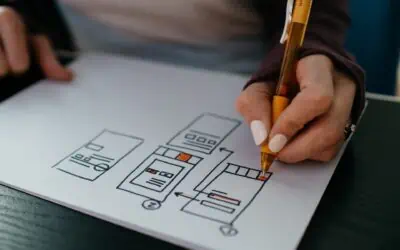Internal Linking: How To Interlink A Blog For Maximum SEO Power
Various Search Engine Optimization (SEO) strategies can increase your rankings on search engines (Google, Bing, Yandex). Most digital marketers and business people focus on content, building backlinks but completely forget about another vital tactic: internal linking. In this blog, I will discuss internal linking and provide tips to help you link internally like a real pro.
What is Internal Linking?
An internal link is a link on a page or blog post which connects to another page on the same site. Most people don’t know that internal linking can be a powerful SEO force if done correctly. There are still many website owners who don’t understand the benefits of internal linking. All they do is pump out blog articles, maybe put in an internal link or two, and mainly focus on external links.
A lot of websites have a similar design. There is a homepage with links to main pages and subpages. To make it easy for users to navigate to other parts of a site, many website owners use a strategy called siloing. Siloing is basically grouping content topics together along with internal linking, so a visitor dives deeper into your content and website. If done correctly, you will be amazed at how effective this strategy is.
Although not everyone will have the time and patience for siloing, using internal links connecting back to your main category pages will be a benefit as well.
Why Internal Linking is Important
Improves the Indexation of Content
Web crawlers or spider bots scan website pages on the internet to index them. Google needs to understand what your website pages are about. You can make it work easier by having internal links connecting your pages. When the crawlers are at a homepage, they will follow the first links to establish the relationship between different content types. That’s how Google identifies blogs covering the same topic on a website.
Google’s bots are constantly browsing the internet for new content. So, internal links pointing to your recently published posts tell Google that the content is of good value. This way, your content gets indexed within a short time and moves up the Search Engine Results Pages (SERPs).
Makes Website Navigation Easy
Users won’t spend a lot of time at a website if the content is poorly organized. For example, if one of your pages has general information about dogs, it would make sense to link pages with information about breeds, behaviour, and training. This way, it’s not just Google that will understand the relationship between the posts.
Your users will also see the value and will most likely click on a link to get more information. Thus, users will spend more time on your website, which will increase dwell time and your website’s earning potential.
Increases Link Value and Spread Authority to Other Pages
Typically, the homepage or a blog post has the highest link value on a website because it gets more backlinks than any other page on a website. So, all other links on the homepage + blog post will benefit from this value. Therefore, you can increase the value of recent posts by linking to them from these pages.
When Google’s crawlers are browsing the homepage, they will find the new posts quickly if you have placed a link to them on the homepage. Remember that Google gives priority to pages that get a high number of high-value links when crafting your internal linking strategy.
You can use the following strategies to improve internal linking on your website.
Update Your Old & Outdated Posts
It’s not uncommon for website owners to forget about posts they wrote weeks, months, or even years ago. You imagine they do not add any SEO value and focus on creating new, better content. But Google regularly crawls all your pages so they will notice when you revamp your old articles.
Start by beefing up your content with new information that the reader will find valuable. Do thorough research to determine what’s missing in those posts ( Hint: heading tags, keywords, and answers to frequently asked questions). Next, start placing the links throughout the updated content.
Adding links to older, established blog articles will boost the rankings of your new content. Remember to spread the links throughout the article and not just place them at the end of posts.
Reduce the Number of Links
After discovering the importance of internal links in SEO, you may be tempted to add tons of internal links in a post. Now that there’s no rule on the number of internal links you should place in a blog article, but only add the ones that make sense.
Determine if the link you are adding is relevant. Is it something that a reader would quickly open in a new tab if they were reading your post? In most cases, excellent internal links expand on the topic or are about a related subject.
As long as the link is relevant and helpful to the reader, it is okay to add a few within your content. Just be sure to not add the links too close together. Nobody likes reading a post full of links. Some readers may think you’re trying to trick them into clicking on the links.
“Although there is no set number of internal links you should have in your content, a good rule of thumb is to add 1 (one) relevant and quality link for every 300-500 words. Having an internal linking strategy to help connect visitors to more relevant content on your site, increasing the likelihood of a sale and overall Search Engine Optimization for your site.” – Michael Currie – MC Web Studio
Anchor Texts Should Look Natural
Anchor texts are the clickable words or phrases in a link. When linking internally, you must understand how to create natural-looking anchor texts. Let’s say you want to use the term healthy diet in your content, targeting an article on healthy diets.
Using the same keyword in the target post is not necessary. Google understands what our post is about, so it’s not a must that you use the exact keywords found in the target post. In addition to that, keep the anchor text short. Strive to use less than five words.
Target Your Cornerstone Content
The most important content on your website is known as Cornerstone content. It is usually long, in-depth articles. We have mentioned that when you create many links to a particular page, Google will see that it offers value and will increase its rankings.
So, determine the cornerstone content on your website. If you don’t have any, set some of the posts as cornerstone content and improve them. Internal links targeting your cornerstone content can come from other posts, or you can link to them from the navigation menu. You can also link from one cornerstone article to another.
Use Nofollow Links
Not all links on a website will boost your search engine rankings. For instance, a link to a “contact us” or “login” page will add no value to your SEO. If you are linking to such pages, it would be best to assign them the nofollow tag.
By assigning a nofollow tag to a link, you retain the link value. However, Google made updates, and it doesn’t mean that link value from nofollow links flows to other links on a post or page. The best way to handle this is to have fewer links on a page instead of assigning nofollow tags to some of them.
Even if you add a no-follow link, it does not mean that the target posts will not show on search engine results. If you don’t want Google to index a page, use the noindex tag.
Create a Related Posts Section
When a visitor clicks on a link to a post on your website, they usually are looking for specific information. However, this does not mean they’ll read only one post and move on. In most cases, if they find a link to content they’re interested in, they’ll click on it.
This is why having a related posts section is vital. As the name suggests, related posts are links to the content offering more information about the topic on a page. The related posts section can be placed at the end of a post or on the sidebar. There are various plugins you can use to create the related posts section. Or you can do it manually if you want to link to specific posts.
Add More Content
After building your website, the first thing to do is add posts regularly until you have a decent amount. But what if you can’t find topic ideas? Use the following tactics:
- Use keyword research tools such as Ahrefs and Keysearch. These tools will provide hundreds of blog ideas for your niche/industry. Besides, they’ll help you find keywords with high search volume and low difficulty scores. Targeting these keywords will boost your blog posts’ rankings on search engines.
- Use free tools such as Google Autocomplete and Google keyword planner. You will find a ton of content ideas.
- Do some research on forums such as Quora and Reddit. These platforms can help you find a lot of topics that people are interested in in your industry.
After getting the content ideas, start typing away and update your website frequently. You will realize that you will have no problem finding posts to link to if you have enough content.
If done the right way, internal linking can increase your rankings on search engines significantly. Start by identifying your cornerstone content and ensure you create enough internal links on each post. With the right internal linking strategy, your content’s visibility on search engines will improve over time.
Good Luck!